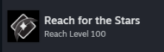Are you wondering how to Powerlevel in Starfield to Level 100 on PC without any cheats? No worries, we have you covered, should be able to do it within 1-2 hrs with this guide!
Step 1: Go to Bessel III-b, scan the moon!
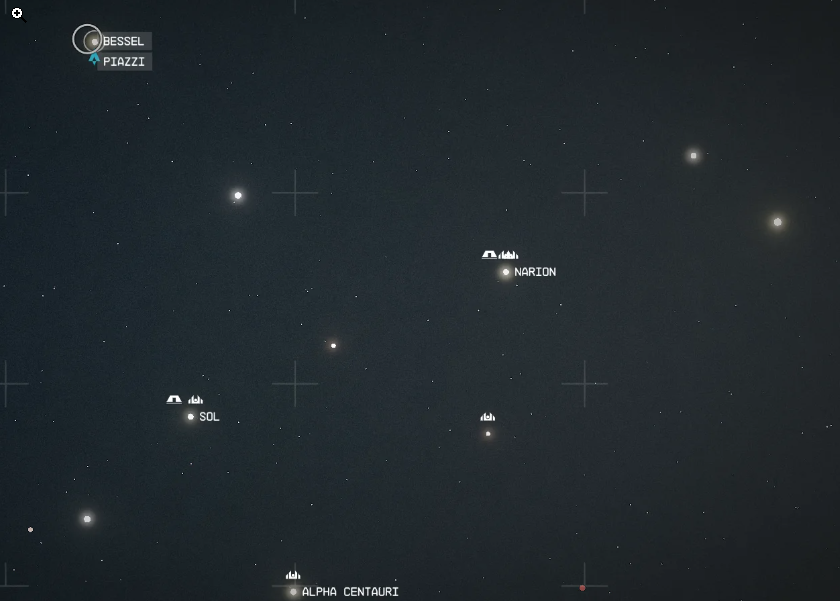
Step 2: Land here (or really anywhere where the Aluminum and iron have a border:

Step 3: Walk around and find a spot where you can reach alum and iron with one outpost.

Step 4: Plant 3x of each extractor, enough power, and a bunch of storage.. and a bed, and an industry workbench close to the bed. Now, cargo link the resources to the storage, and the storage to all the other storages (ideally each resource type get linked to each other only).


Step 5: Sleep for 24 local hours (which is like.. 1400 hours UT cause this moon rotates fast), and if you made enough storage containers that should be enough for 2-3 levels.
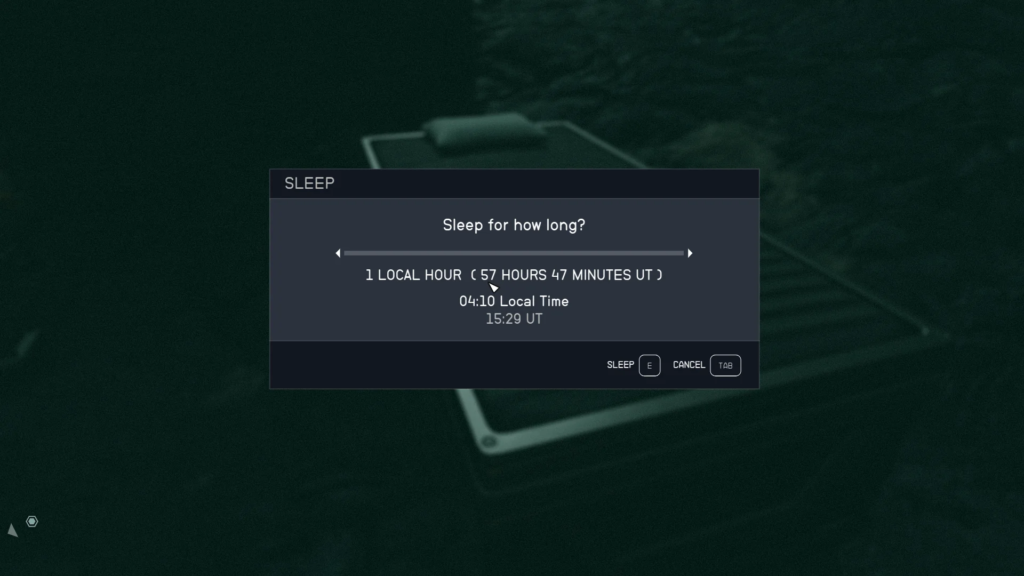
Step 6: Spam adaptive frames. Not manually, with AHKv2 of course (a macro)

Outpost engineering and outpost management tier 4 skills will help make this a bit faster, along with the sanitation mini bot but it’s not required.
Here’s the macro you will need:
#Requires AutoHotkey v2.0
^F1:: {
Loop {
Click "Down"
sleep 50
Click "Up"
sleep 50
send "{e down}"
sleep 100
send "{e up}"
Click "Down"
sleep 50
Click "Up"
sleep 50
}
}
^F2::Reload
To use this script, put it in a .ahk file and double click after you’ve installed Autohotkey v2. Next, just sleep 24 hrs ingame, enter your industry workbench manufacturing screen, and press ctrl+f1 to start the macro. It’ll click, press E and then click again, and it’ll just spam the adaptive frames until you’re depleted of resources. Hit ctrl+f2 to stop the macro and reset.
Credits to this reddit post for the idea about the moon, and myself for the script 🙂